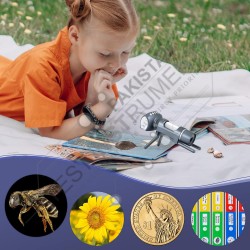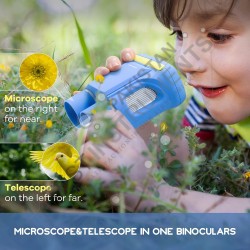AD409 Pro Andonstar






- Stock: Pre-Order
- Model: Digital Microscope, 10.1 inch
AD409-Pro Basic
Parameters:
Image sensor: 4 Mega Pixels HD Sensor
Video output: UHD 2880X2160 24FPS, FHD1920X1080 60FPS/30FPS,
HD1280X720 120FPS
Video format: MP4
Magnification Ratio: Up to 300X (27 inch HDMI monitor
output)
Photo resolution: MAX 24M (5600*4200)
Photo format: JPG
Minimum focus distance: 5cm
Frame Rate: Max 120f/s (under 600 Lux Brightness&
HDP120)
Storage: Micro-SD card up to 64G (not included, class 10
high-speed card is recommended)
Power source: 5V DC Stand size: 20cm*18cm*32cm
Screen size: 10.1 inch, 1280*800
How to
connect AD409-Pro to PC
1. Follow the instructions to install the measurement
software on a Windows computer.
2. Use the USB data cable (not the power cable) to connect
the digital microscope to the computer.
3. Choose the "PC camera" mode displayed on the
microscope, open the measurement software and select the microscope device.
What's in the box:
Base (with light), Microscope Monitor, Beam, Column, HDMI cable, Power Adapter, UV filter (assembled), Remote, Wrench, Screw*2, Spring, Metal clip, USB cable, Power cable, Users Manual

-70x70w.jpg)